How to Pay
HJMBIKE supports two kinds of payment menthods: (1) PayPal, (2) Credit/Debit card.
1. PayPal
If you have a PayPal account, please try to pay by PayPal.
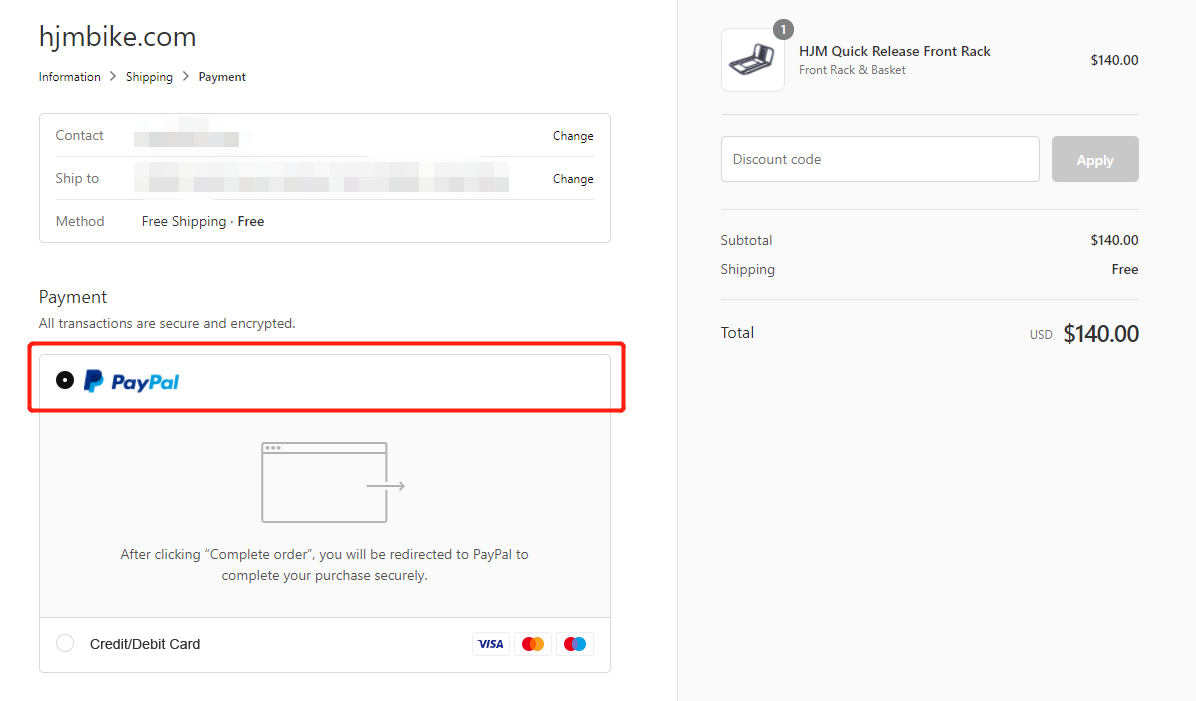
2. Credit/Debit Card
HJMBIKE supports 2 ways to pay by credit/debit card.
No.1 Select Credit/Debit CardPlease select Credit/Debit Card at the checkout page, then click the complete order button, as the following picture shows:
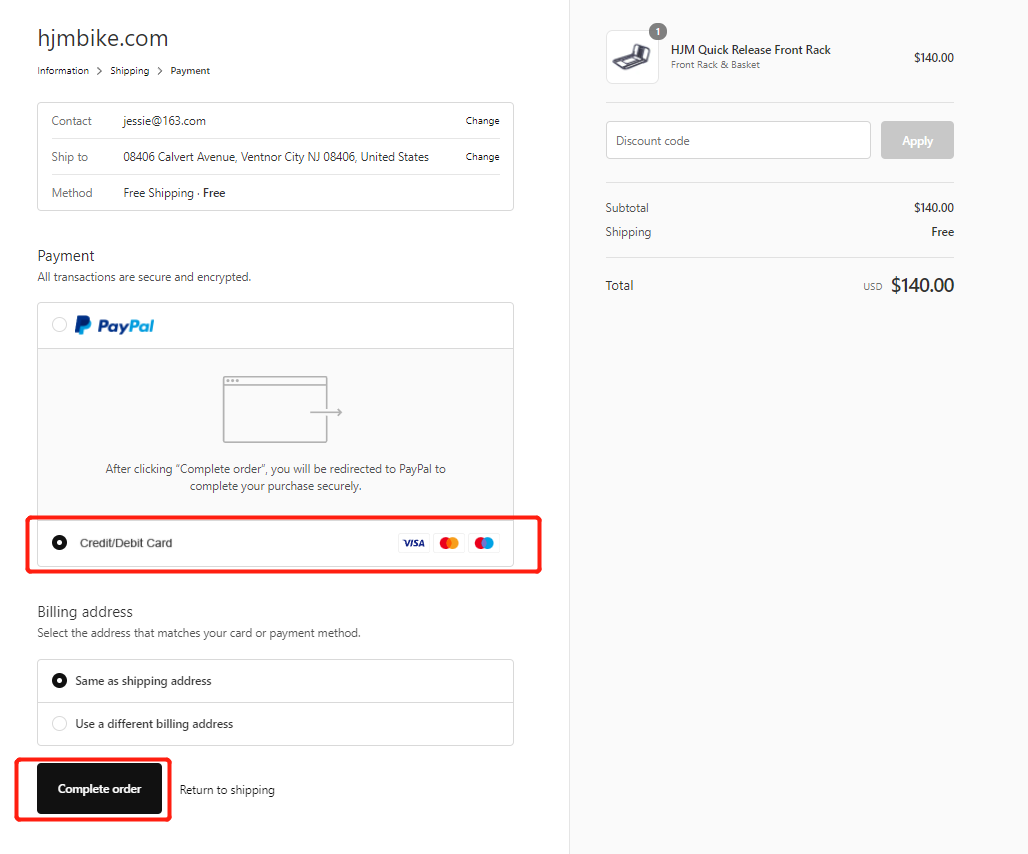
Then it will switch to the following page, please fill in your information, and pay for it.
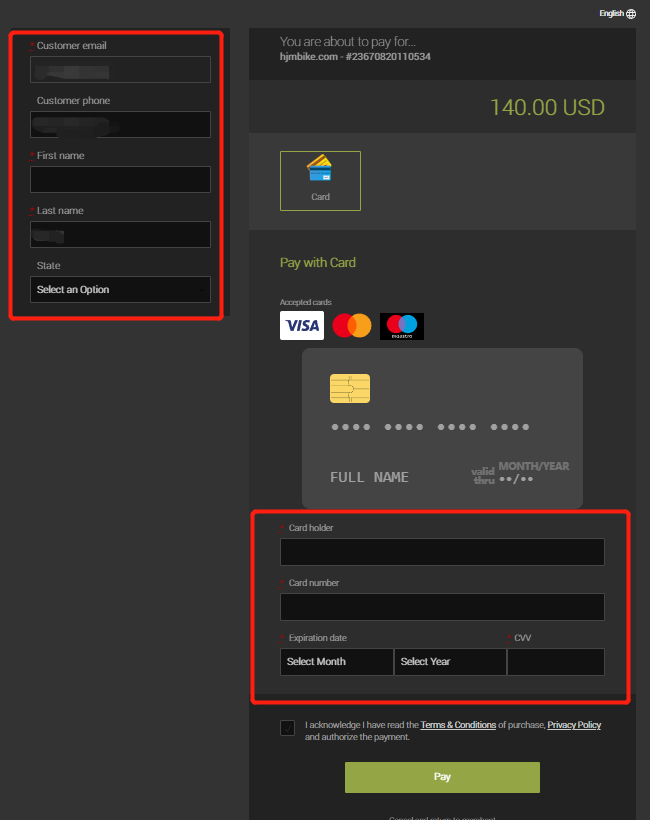
Even if you do not have a PayPal account, please select PayPal still at the checkout page & click the complete order button.
Then you'll be directed to a page with access to both PayPal and Debit/Credit card payment (for the latter option, you don't have to register for PayPal). Please select Pay with Credit or Debit Card.
As following steps:
Step 1. Select PayPal (even if you don't have a PayPal account)
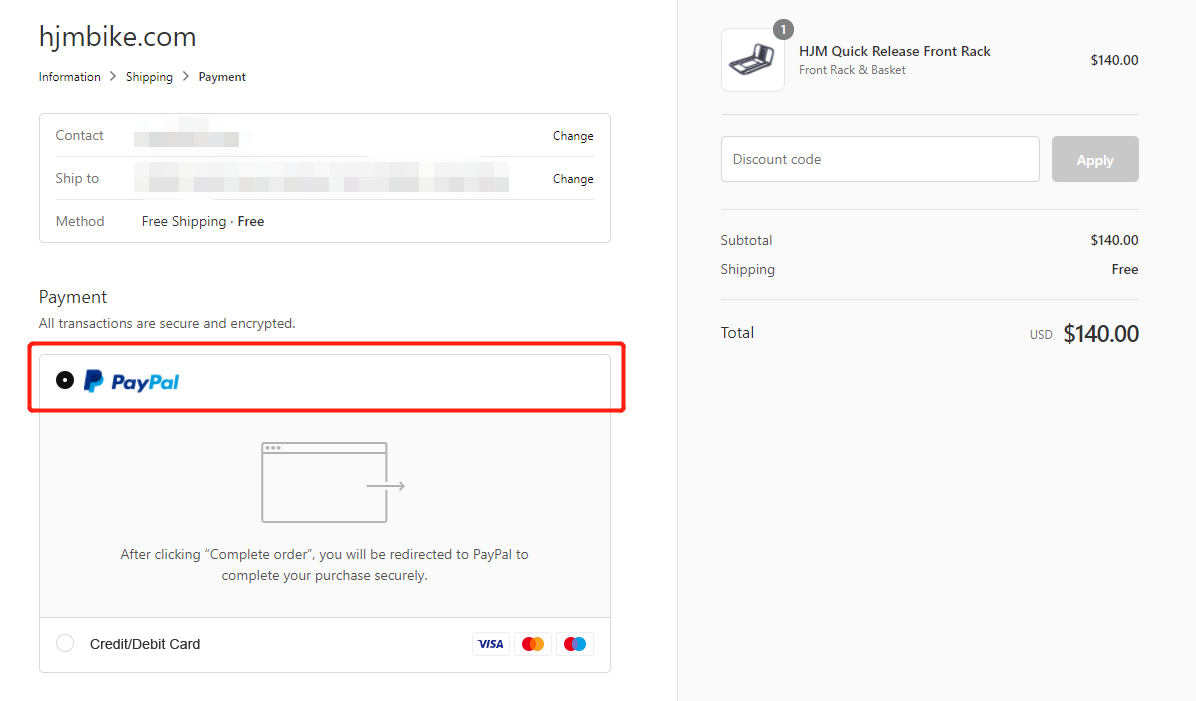
Step 2. Click on "Pay with Debit or Credit Card".
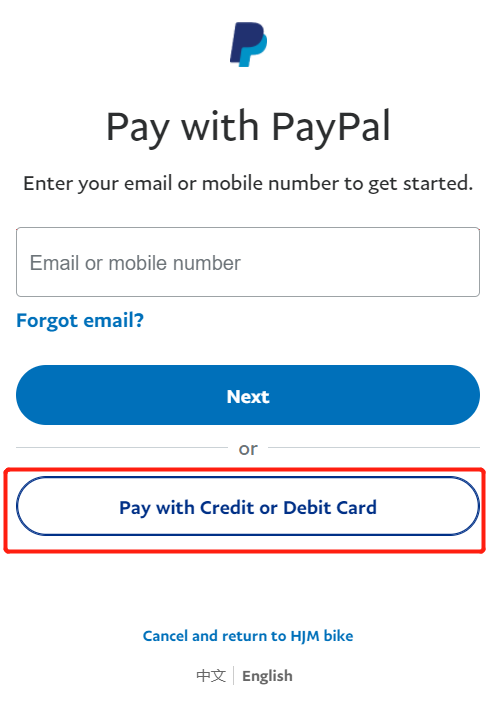
Step 3. Fill in your credit card info and complete your order.
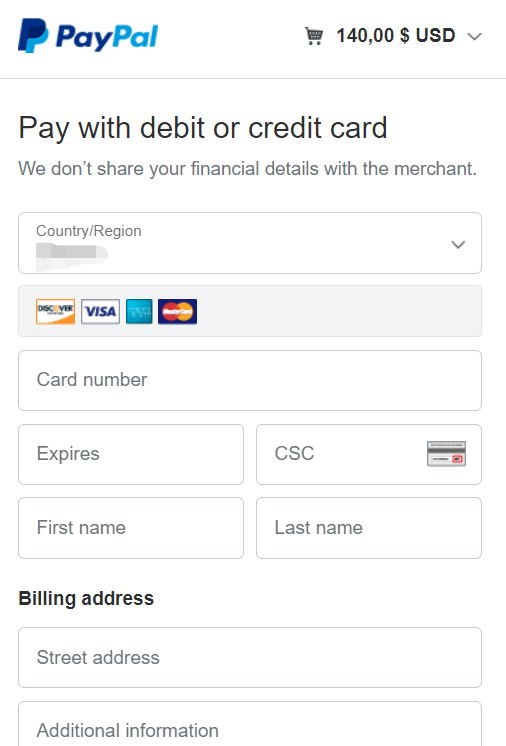
If you pay by credit/debit card, your payment could be denied at the checkout. HJM system automatically detects this to protect the safety of your credit/debit card from the higher rate of credit card fraud.
HJM advises you to call your credit/debit card company or bank ahead of time to let them know about the payment so that it doesn't get declined.
Click here to learn more about why your payment failed























